리엑트는 내부적으로 최적화 되있다. But 더 빠르게 할 수 없을까?
내가 개발한 어플리케이션은 얼마나 최적화가 되있을까?
어떠한 부분을 어떻게 할까?
Virtualize Long Lists
- 1000개 리스트를 보여주는 화면에서 처음 보여지는 리스트의 갯수는 20~30개 남짓
- 'Windowing' 기법을 활용하여 렌더링 시간을 줄이자
- react-window, react-virtualized 같은 라이브러리를 활용하면 쉽게 window를 구현할 수 있다.
Avoid Reconciliation
- Component의 props와 state가 변경이 될때, diff 알고리즘을 통해 가상돔과 현재돔의 변화를 찾아 새롭게 돔을 업데이트 해준다
- React.PureComponent를 활용하면 매번 얇은 비교(주소 비교)를 통해서 돔의 변화를 찾어 shouldComponentUpdatete 실행한다(React.PureComponent는 매번 실행하지 않음)
- 아래의 코드는 React.component와 React.PureComponent가 동일하게 작동하는걸 나타낸다.
class CounterButton extends React.Component {
constructor(props) {
super(props)
this.state = { count: 1 }
}
shouldComponentUpdate(nextProps, nextState) {
if (this.props.color !== nextProps.color) {
return true
}
if (this.state.count !== nextState.count) {
return true
}
return false
}
render() {
return (
<button
color={this.props.color}
onClick={() =>
this.setState((state) => ({ count: state.count + 1 }))
}
>
Count: {this.state.count}
</button>
)
}
}
class CounterButton extends React.PureComponent {
constructor(props) {
super(props)
this.state = { count: 1 }
}
render() {
return (
<button
color={this.props.color}
onClick={() =>
this.setState((state) => ({ count: state.count + 1 }))
}
>
Count: {this.state.count}
</button>
)
}
}- React Compoenet Tree를 보면 shouldComponentUpdatete에서 true를 리턴한 컴포넌트만 리렌더링
- shouldComponentUpdatete로 최적화를 구현됬다는걸 확인할 수 있다.
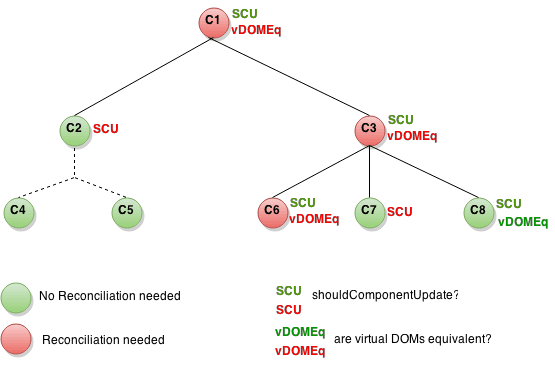
변화가 있다면, 지우고 다시 그리자
- PureComponet는 얕은 비교로 주소값만 비교하고 안에 있는 데이터를 비교하지 않기때문
- 데이터에 따라 변경되는 리엑트가 바보가 될 수 있다.
- 데이터가 변경된다면, 새롭게 만들자
// concat()
const array1 = ['a', 'b', 'c'];
const array2 = ['d', 'e', 'f'];
const array3 = array1.concat(array2);
console.log(array3);
// expected output: Array ["a", "b", "c", "d", "e", "f"]
// speard syntax
handleClick() {
this.setState(state => ({
words: [...state.words, 'marklar'],
}));
};
// object.assign
function updateColorMap(colormap) {
return Object.assign({}, colormap, {right: 'blue'});
}
// object.assign => object spread properties
function updateColorMap(colormap) {
return {...colormap, right: 'blue'};
}- Immer를 통해 손쉽게 데이터를 핸들링 할 수 있다.