제어 컴포넌트
- React에 의해 값이 제어되는 입력 폼 엘리먼트
- input 필드에서 onChange 콜백을 통해 값이 제어된다.
비제어 컴포넌트
-
DOM에서 값을 변경되도 DOM이 상태를 가지고 있다.
-
접근하려면 ref를 통해서 해당 엘리먼트를 접근해서 가져와야 한다.
-
defaultValue를 사용할 수 있다.
render() { return ( <form onSubmit={this.handleSubmit}> <label> Name: <input defaultValue="Bob" type="text" ref={this.input} /> </label> <input type="submit" value="Submit" /> </form> ); } -
비제이 컴포넌트의 대표적인
<input type='file'/>에 대해서 알아보자class FileInput extends React.Component { constructor(props) { super(props) this.handleSubmit = this.handleSubmit.bind(this) this.fileInput = React.createRef() } handleSubmit(event) { event.preventDefault() alert(`Selected file - ${this.fileInput.current.files[0].name}`) } render() { return ( <form onSubmit={this.handleSubmit}> <label> Upload file: <input type="file" ref={this.fileInput} /> </label> <br /> <button type="submit">Submit</button> </form> ) } } ReactDOM.render(<FileInput />, document.getElementById('root'))
[비제어/제어를 언제 써야 하나?(출처)]
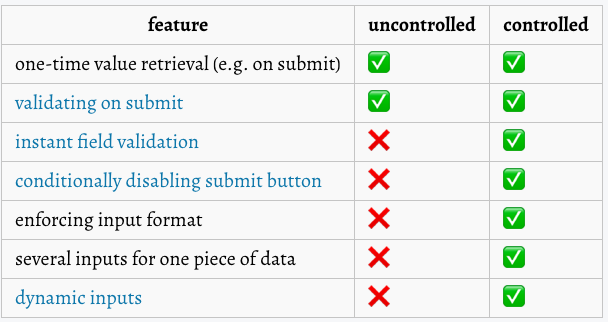
웹 컴포넌트
- React 처럼 DOM에서도 커스텀 컴포넌트를 만들 수 있다.
- WebComponent는 재사용할 수 있는 컴포넌트(HTML)
- React는 데이터와 Dom을 동기화하는 선언적 라이브러리이다.
- React 또한 Web Component를 지원하기 때문에 React안에서도 사용 가능하다.
class XSearch extends HTMLElement {
connectedCallback() {
const mountPoint = document.createElement('span')
this.attachShadow({ mode: 'open' }).appendChild(mountPoint)
const name = this.getAttribute('name')
const url =
'https://www.google.com/search?q=' + encodeURIComponent(name)
ReactDOM.render(<a href={url}>{name}</a>, mountPoint)
}
}
customElements.define('x-search', XSearch)